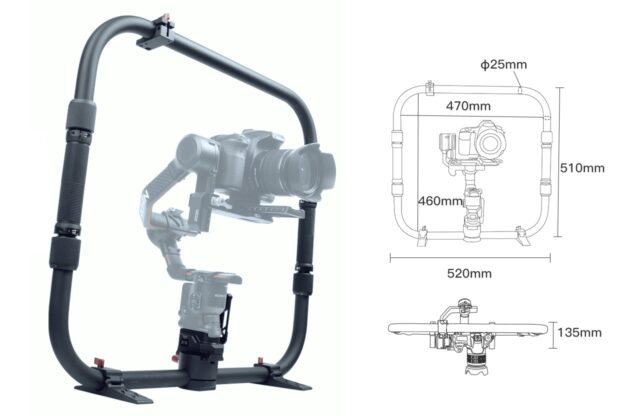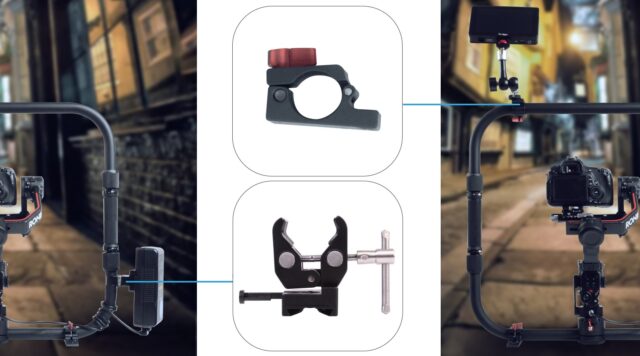Over the summer, CVP released a three-part video series that can help you create the perfect RED KOMODO setup. In about 45 minutes, you will get to know almost every accessory currently available for this camera. Not only that, but you will also learn a couple of cool tricks. Let’s take a closer look.
Rigging a camera truly is an art on its own and choosing the right accessories is not always easy. Being a RED KOMODO owner myself, I know how hard and time-consuming this process can be, especially when you have little to no access to rentals or local shops nearby to try the gear out first. Like many other camera manufacturers, RED has been affected by the worldwide shortage of ships that caused delays in the production of this camera. However, the company is now trying to ship them out as fast as they can. So while you’re probably waiting for your KOMODO to be delivered at your front door, you can take a look at this helpful “How to UPGRADE the RED KOMODO“ video series developed by our friends over at CVP.
Part 1: cages, side handles & breakouts
The first episode of the series focuses on cages, side handles, and breakout boxes. The cage will be the core component of your RED KOMODO setup. The whole rig builds around it, thus choosing the right one is critical. The video covers cages from pretty much every manufacturer out there and highlights pros and cons of each solution. Moreover, it examines alternatives to the RED KOMODO Outrigger handle and Wing Grip as well as breakout boxes for adding Genlock, Timecode, and CTRL connections to the camera.Part 2: lenses, adapters & focal reducers
The RED KOMODO’s Canon RF-Mount is an extremely versatile solution. Its short flange distance opens up endless possibilities for adapting almost every lens on the planet. The video explores native RF-mount lenses and adapters but also converted solutions like the Fujinon MK Series cine zoom lenses. Originally designed for E-Mount cameras, these lenses can be converted to RF-Mount by Duclos. Moreover, if you are a RED KOMODO user you should definitely check out the lens coverage tool on the CVP website. It allows you to preview what lenses cover specific shooting modes on the RED KOMODO.Part 3: batteries, media, monitoring & audio
The last episode in the series investigates different brands and solutions for power, media, monitoring, and audio recording. As RED is slowly leaving behind their expensive Mini Mag system, more affordable third-party media options are becoming available. Among these, one interesting possibility is the Solidpod Plus. Despite not being RED approved, this solution can provide huge storage space at a very affordable price. Moreover, you will learn that putting tape on your cards may cause them to remain stuck in the CFast 2.0 slot. Yes, the tape can melt due to the heat! Finally, another great section of this last episode is a brief, but valuable lesson on the best practices for protecting the one and only SDI port of the RED KOMODO.-