What is Weebly?
With more than 50 million websites powered by this website builder, Weebly has become the number one choice for many. Started in 2007, Weebly claims to be the tool that takes a raw business from its infancy to its launch and later growth.
Interestingly, Weebly started out as a basic website builder, however, in recent years, as it has been acquired by Square Inc. (a payment gateway), it has fast become an e-commerce platform.
Therefore, no matter whether you are going to build a basic blog website, a portfolio website or an online store, Weebly claims to turn your business dreams into entrepreneurial realities.
Weebly’s claims aside, you need to ask yourself: is Weebly for me? Short answer – it would come down to your business requirements and personal preferences. This blog covers what you can and cannot do with Weebly and which plan you should choose.
Ease of Use
Weebly is beginner-friendly. One can find everything right in front when it comes to editing.
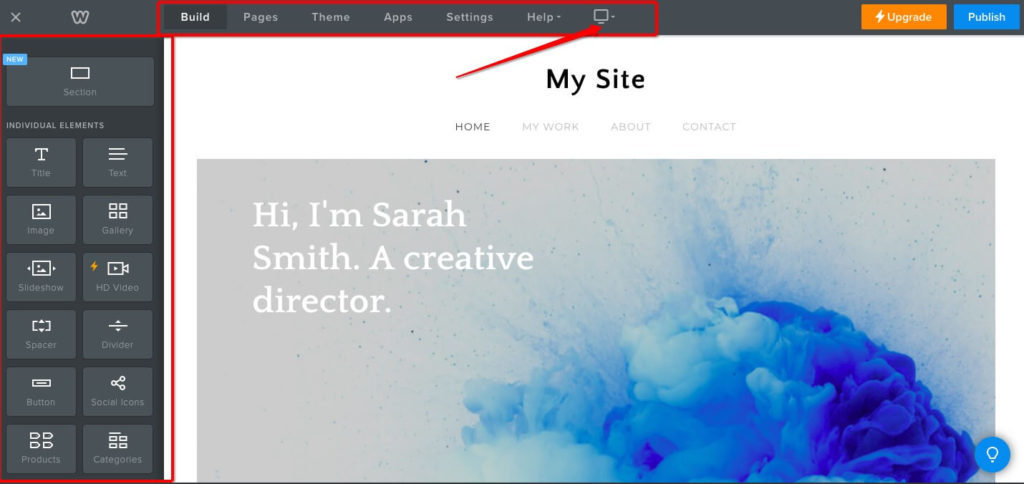
Weebly is based on WYSIWYG (What you see is what you get) layout. Meaning whatever editing you will do in the editor it will be the same in the preview or final publishing. Moreover, you can preview your site right from the editor. You would not need to go back and forth between making changes and previewing them. You can also add the website pages right from the menu.
When it comes to ease of use, you just need to drag the elements from the left panel and drop them onto your website. Adjust the elements as you wish.
However, Weebly’s editor is structured in nature. That means you just can’t drag and drop the elements anywhere you want. You will have limited freedom to show your creativity.
Themes
Unlike some of its competitors, Weebly offers around 50 templates for its users. These templates are designed for different purposes such as:
- Business
- Blogging
- Online Store
- Portfolio
- Personal (CV or Resume)
- Event/Shows
You can preview the theme right at the start of choosing the template. It would better help you to visualize your website. Moreover, unlike many of its competitors, Weebly allows you to change your theme at any point in time. That means you have the freedom to give your site a fresh look whenever you feel like it.
However, when you create an online store there are some customization limitations. For example, Weebly does not offer a variety of colors in the palette. Once you choose a color, it will be applied to the whole website. However, you can make changes in the individual elements. Also, it would not let you change the footer’s color. On the other hand, you can always make limitless changes, if you know how to code.
Weebly has an amazing feature that most of its competitors do not offer. This feature would let you upload your own theme. With this facility, the Weebly templates range almost becomes limitless.
To import your theme you will need the following files:
- A zip file containing your theme
- Template layout data in index.html
- Style information in main_style.css
- Theme images file
App Center
Weebly has an extensive app store. Around 350 apps are available to complete your website. Mostly these apps are provided by third parties. However, some of the apps are provided by Weebly itself.
Moreover, these are Weebly compatible apps. Meaning you would not need to add these apps via coding. All you need to do is click the “Add Button” and you can use the app.
Some of these apps are paid while others are free, yet there is another category of apps which are free for a while and then you need to pay for them. Moreover, there are some apps which are free but offer limited features till you pay to unlock their extra features.
These apps are mostly related to:
- E-commerce
- Communication
- Marketing
- Social media
- Accounting
- Sales
Thus, you can add interesting features to your site using these apps such as Facebook Messenger, Facebook Chat and more.
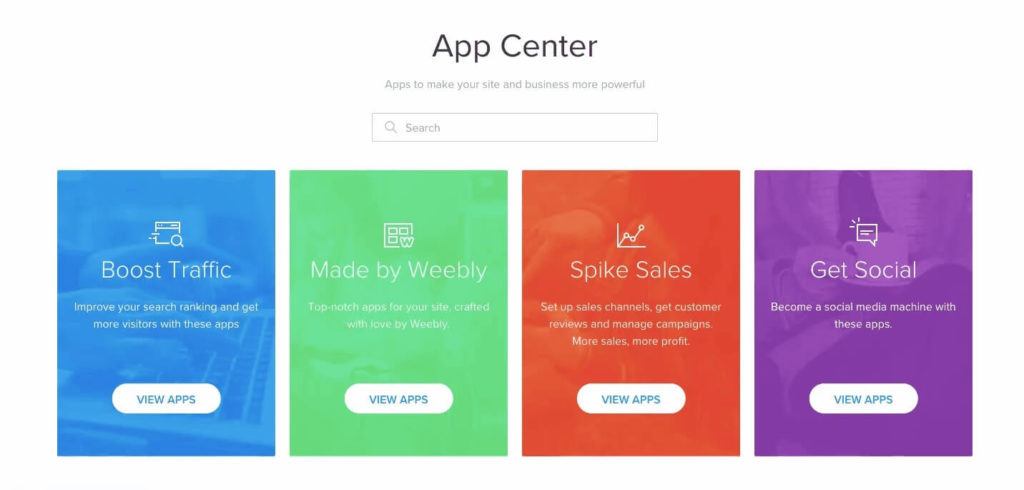
SEO
Previously it was thought that websites built with a website builder cannot rank on Google. That was actually true. However, that is a matter of the past. Now, all you need to rank higher on Google and other search engines is to optimize your website strategically.
For this purpose, Weebly lets you edit meta titles. The meta title is the title that is shown in Google search results with every link. It should have the keyword of your page.
Moreover, you can edit the meta description as well. The meta description is the description shown in Google search under the meta title. It helps the reader know what the content is about before clicking on the link.
You can also edit and customize the URLs and Alt images. SEO really likes clean URLs and Weebly makes it easy for you.
It also lets you create 301 redirects. These come into play when you change the URL and create a new one. 301 redirects automatically redirects the visitors to the new URL.
Moreover, all the Weebly plans include SSL security. SSL encryption makes your website safe for sensitive information such as credit/debit card information.
Marketing
Weebly Promote is specifically made for this purpose. A powerful tool, it would let you create beautiful email campaigns to boost your sales.
This tool has following features:
- It automatically syncs with your Weebly website
- Ready-made yet customizable layouts
- Drag and Drop builder
- Reports that show the email opening and click
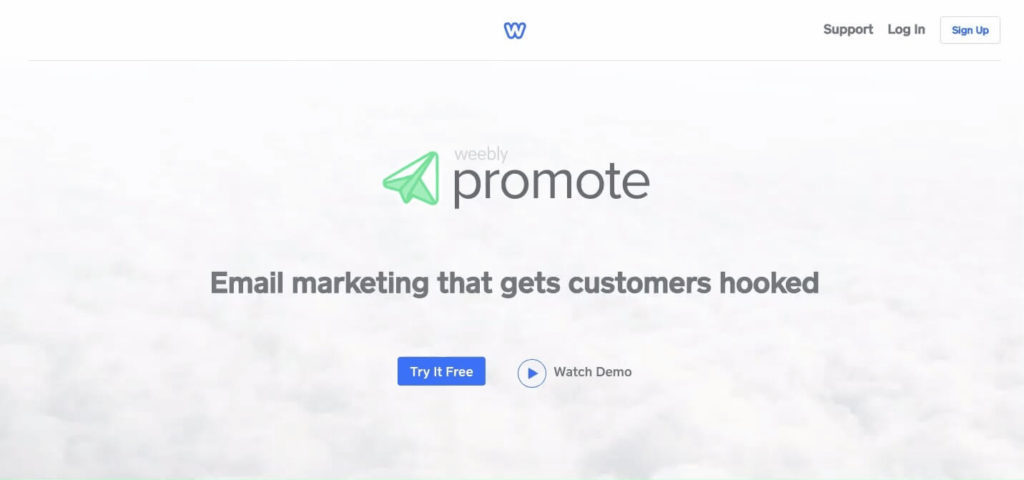
Moreover, you can add forms to capture leads through your Weebly’s website.
E-Commerce
Weebly has worked extensively on its e-commerce. It could be because it was acquired by Square in 2018.
As mentioned earlier, you can sell digital as well as physical products with Weebly with multiple payment options. You can add interesting and engaging product videos, zooming effects, product description, etc.
You can also add filter search where users can set the filter such as filter for specific size or price range to search for the required product.
You can also add a shopping cart. Weebly’s Business Plus plan also offers abandoned cart recovery. With this you can contact a visitor who added a product in their cart but did not check out.
You can also add coupon codes and offer your visitors discounts. Unlike many website builders, Weebly also offers tax and shipping calculators. Its Business Plus plan offers a real-time shipping calculator.
Customer Support
Weebly has worked extensively on its customer support. Here are the customer support touchpoints that Weebly offers:
- Help Center
- Phone Call
- Forum
- Live Chat
- Social Media
- In-app help
You can access Weebly’s knowledgebase through its help center. Just enter the keywords and get an instant help guide.
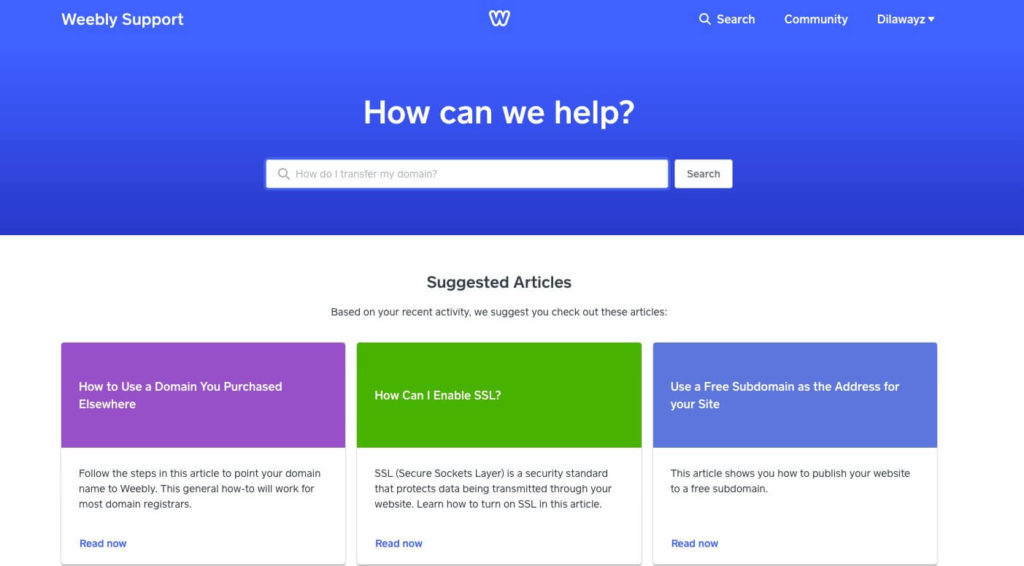
You can use the live chat facility as well as an email to get in touch with the customer representative. However, you can use these facilities once you get logged into your Weebly’s account. You will have to click the live chat and email link to send your query.
Moreover, you can use the forum to get in touch with the other users who are currently using Weebly. Weebly also provides help through its social media platforms. However, getting help through social media platforms would be a bit slower process.
Unlike many other website builders, Weebly has an amazing feature of In-app help for customer support. That means while building your website, you don’t need to open another tab to access the knowledge base. Just click the help icon available on the bottom right of the editor. (As shown in the image below). Moreover, you can go to the help center directly from the editor by clicking the help button from the menu.
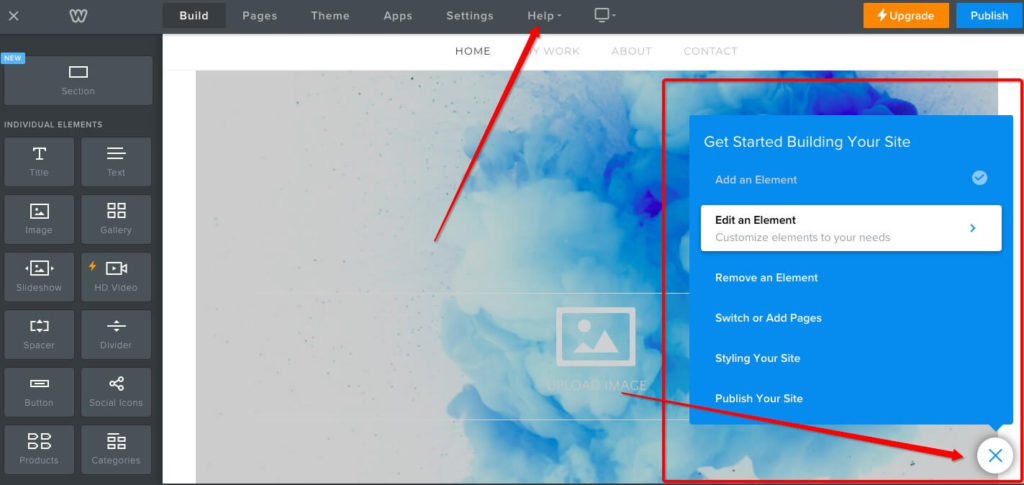
Weebly phone call facility is available for its premium account holders only. This though does not mean that there’s a direct line to a Weebly customer support representative. To get help over the phone, you will have to click the talk link. Clicking the link will generate a unique pin number. You would be required to enter that pin while making a call to Weebly support center. This pin number would be valid for 30 minutes only, so you better note it down somewhere or keep the tab open. Otherwise, you will have to regenerate the pin number. This pin number is to specify your account, so the representative could access your account in no time.
Is Weebly Free?
Unlike many other website builders in the market, Weebly offers a free plan along with four premium plans. A free plan can help you a lot with understanding the platform in detail. You will be having plenty of time to design your website as well. Once you complete your website, you can always upgrade your site according to your website needs. You can also publish your website while staying in the free version. However, Weebly will show its advertisement at the bottom of your site.
Let’s look at what Weebly has to offer in its premium plans. These plans are:
- Connect
- Pro
- Business
- Business Plus
Connect
Connect is a basic plan. It would let you connect to your custom domain only. Keep in mind it would only let you publish your site on a custom domain. The domain will not come free of cost in this plan.
Furthermore, there will be Weebly ads in this plan along with limited storage (500MB only). Though SSL security is included in this package. It would cost you around $8 per month. However, by paying yearly or 2-yearly, you will save a lot. Savings are explained below.
Pro
Pro plan is meant for professionals, entrepreneurs or small businesses. It definitely offers more than the Connect plan and costs you accordingly. In $18 per month, you can remove the Weebly’s ads from your site, list up to 25 items for sale, get SSL security, video background and much more.
In this plan, you can get a free domain for the first year only. After that, you will have to pay $19.95 yearly.
Unlike the Connect plan, it offers unlimited storage, advanced site stats, site search and HD video + audio.
Business
The business plan is specifically designed for e-commerce. That means you can sell unlimited items online and accept payments through Paypal.
With this plan, you can sell physical as well as digital products. Moreover, you can enable product reviews, add shipping and tax calculators and offer coupons to your customers.
This plan would cost you $35 per month. Just like other plans, you can save a lot by paying yearly or 2-yearly (explained in the chart below).
Business Plus
The Business plus plan is meant for your growing online business that offers your more e-commerce features.
Unlike the Business plan, this plan offers you abandoned cart recovery, real-time shipping rates and gift cards.
This plan costs $46 per month if you do not make yearly or 2-yearly payments. You can save by making yearly or 2-yearly payments.
Here is the detailed chart about Weebly’s pricing and its discount offers.

Conclusion
Weebly is an easy-to-use (beginner-friendly) website builder. So, if you are in a rush to build a website and/or you have a limited budget, you should seriously consider using Weebly. Furthermore, this is a great platform for those who do not know how to code.
If you are thinking of building an online store then consider Weebly as well. Weebly has almost every possible feature to offer you. In case, if Weebly does not offer a particular feature you require, you can always use Weebly’s app store. Moreover, Weebly offers great SEO services.
However, due to its structured editor, Weebly is not recommended if you require full control of the editor.